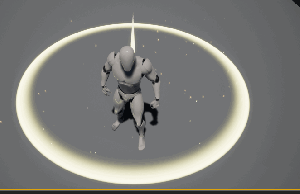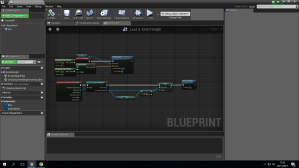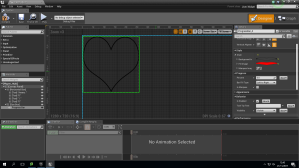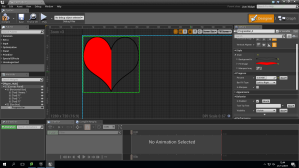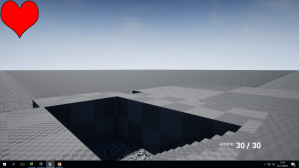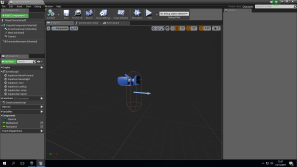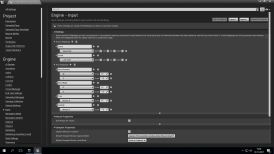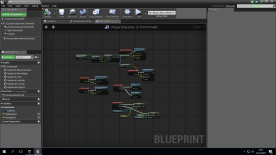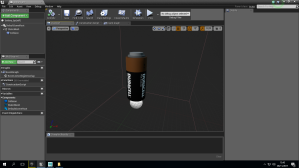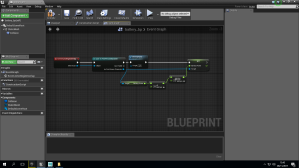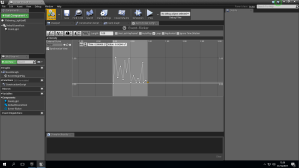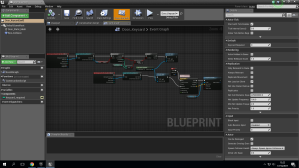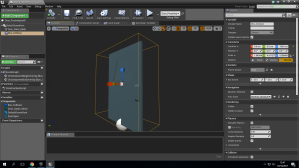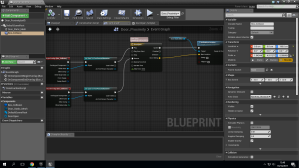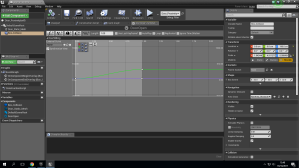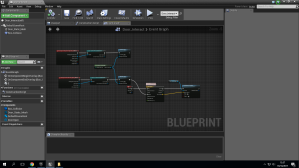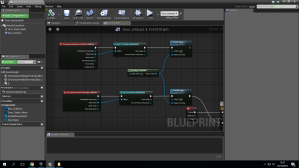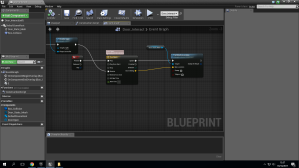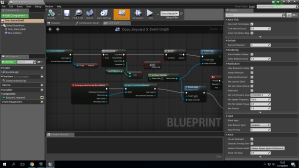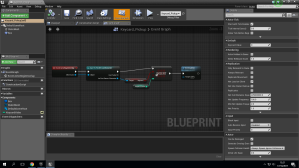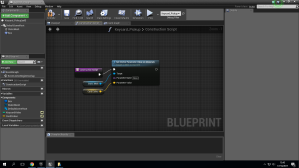My Task
Over the next two weeks I tasked myself with making the ladders work in Unreal Engine 4 so that we can access each individual floor of the towers. The project took around 40 minutes to complete and I believe came out very well.
Firstly I had to start with making an actor out of the ladder static mesh we had created in Maya:
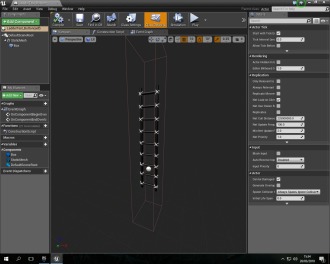
As you can see the box collision is larger than the actual ladder so that when the player has climbed up the ladder they can access any ledge without any glitches, this is going to make the transition between floors much smoother.
The ladders work by pressing the E key which I had to program to make the character fly but only in the box collision to give the player controller the feeling that they are climbing the ladder. To do the code many changes had to be made to the base firstpersoncharacter blueprint in Unreal Engine 4.
These were the changes I made –


This included adding 2 variables to check if the player is on the ladder and if they were near it which allowed them to climb.
After this I made the ladder actor and added these commands –
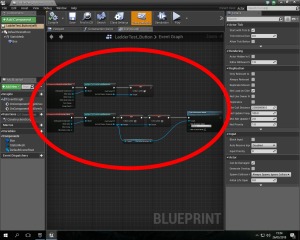
These checked if the player was on the ladder and if they were it would make them fly up to the top of the box collision.
This concluded the creation of our ladders.